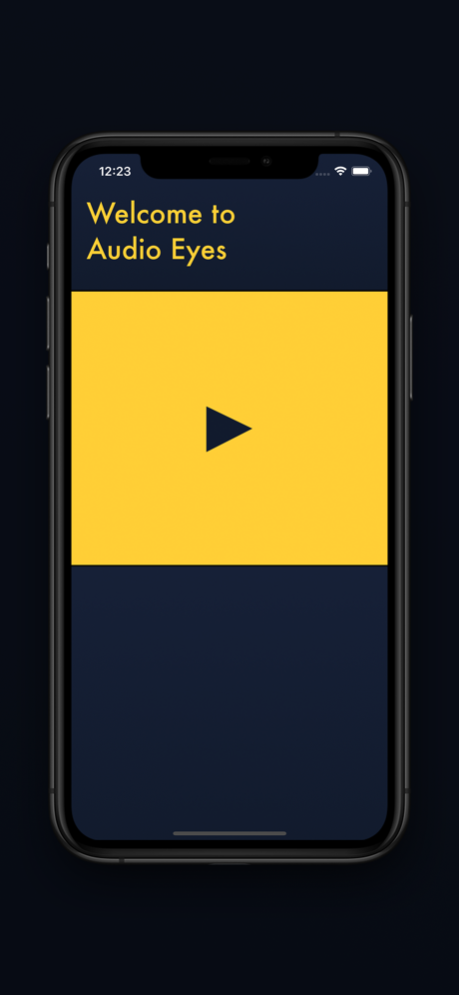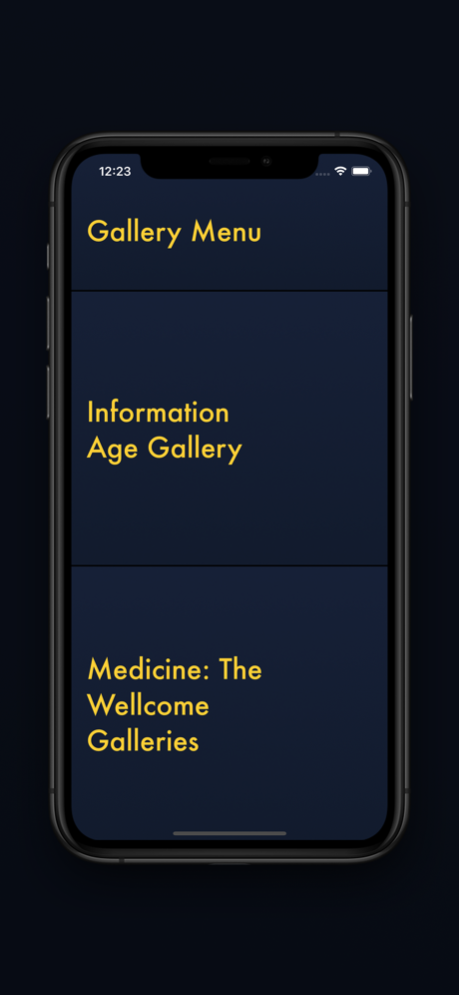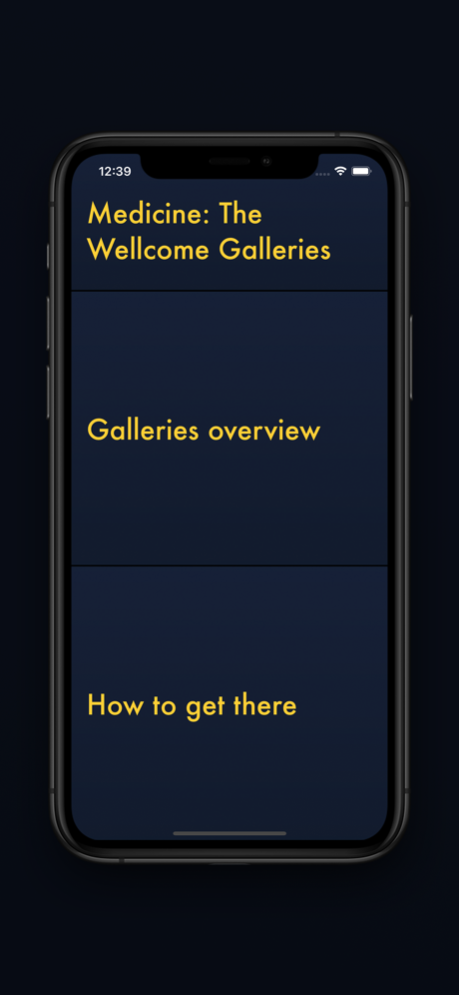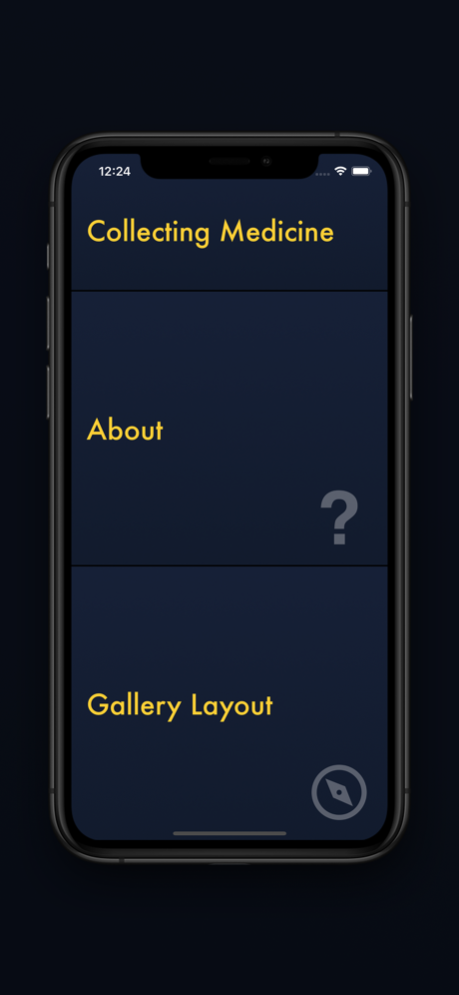Audio Eyes 2.0.0
Continue to app
Free Version
Publisher Description
The Science Museum Audio Eyes app has been designed with and for blind and partially sighted visitors.
It unlocks audio descriptions in a selection of major galleries at the Science Museum in London, describing the environment, key objects and tactile displays.
The app helps independent discovery – it does not give a step-by-step route, but responds to your movements in the gallery. It includes over 100 descriptions.
Currently the app is available in Medicine: The Wellcome Galleries, a suite of five galleries on level 1 of the museum exploring the history of medicine, and in the Information Age gallery on level 2, which explores how information and communication technologies have transformed our lives.
How to use the app
This app only works in the specific galleries at the Science Museum described above. It picks up Bluetooth signals around the gallery, which automatically trigger audio notifications on your iPhone.
We recommend listening to the app introduction before visiting the museum so you can familiarise yourself with how to use it. This introductory information also describes how to locate the galleries.
The app requires approximately 500MB of memory space. As it features audio content and bespoke gestures, it is very difficult to use with voice-over turned on. If you would prefer not to download the app onto your own device, you can borrow a device with the app installed from the Information Desk near the entrance to the Science Museum.
Tips for the best experience
1. Turn Bluetooth on in your Settings.
2. Remove any metal covers from your phone, as they can affect the signal.
3. Pause as you move around the galleries to give the device enough time to pick up the signals.
4. Visit at quieter times, before 11.00 or after 14.30, avoiding weekends and school holidays.
This is an innovative project using new Bluetooth beacon technology. If you have any feedback, please get in touch with us at smapps@sciencemuseum.org.uk
Dec 18, 2019
Version 2.0.0
- The addition of Medicine: The Wellcome Galleries
About Audio Eyes
Audio Eyes is a free app for iOS published in the Kids list of apps, part of Education.
The company that develops Audio Eyes is Science Museum. The latest version released by its developer is 2.0.0.
To install Audio Eyes on your iOS device, just click the green Continue To App button above to start the installation process. The app is listed on our website since 2019-12-18 and was downloaded 1 times. We have already checked if the download link is safe, however for your own protection we recommend that you scan the downloaded app with your antivirus. Your antivirus may detect the Audio Eyes as malware if the download link is broken.
How to install Audio Eyes on your iOS device:
- Click on the Continue To App button on our website. This will redirect you to the App Store.
- Once the Audio Eyes is shown in the iTunes listing of your iOS device, you can start its download and installation. Tap on the GET button to the right of the app to start downloading it.
- If you are not logged-in the iOS appstore app, you'll be prompted for your your Apple ID and/or password.
- After Audio Eyes is downloaded, you'll see an INSTALL button to the right. Tap on it to start the actual installation of the iOS app.
- Once installation is finished you can tap on the OPEN button to start it. Its icon will also be added to your device home screen.